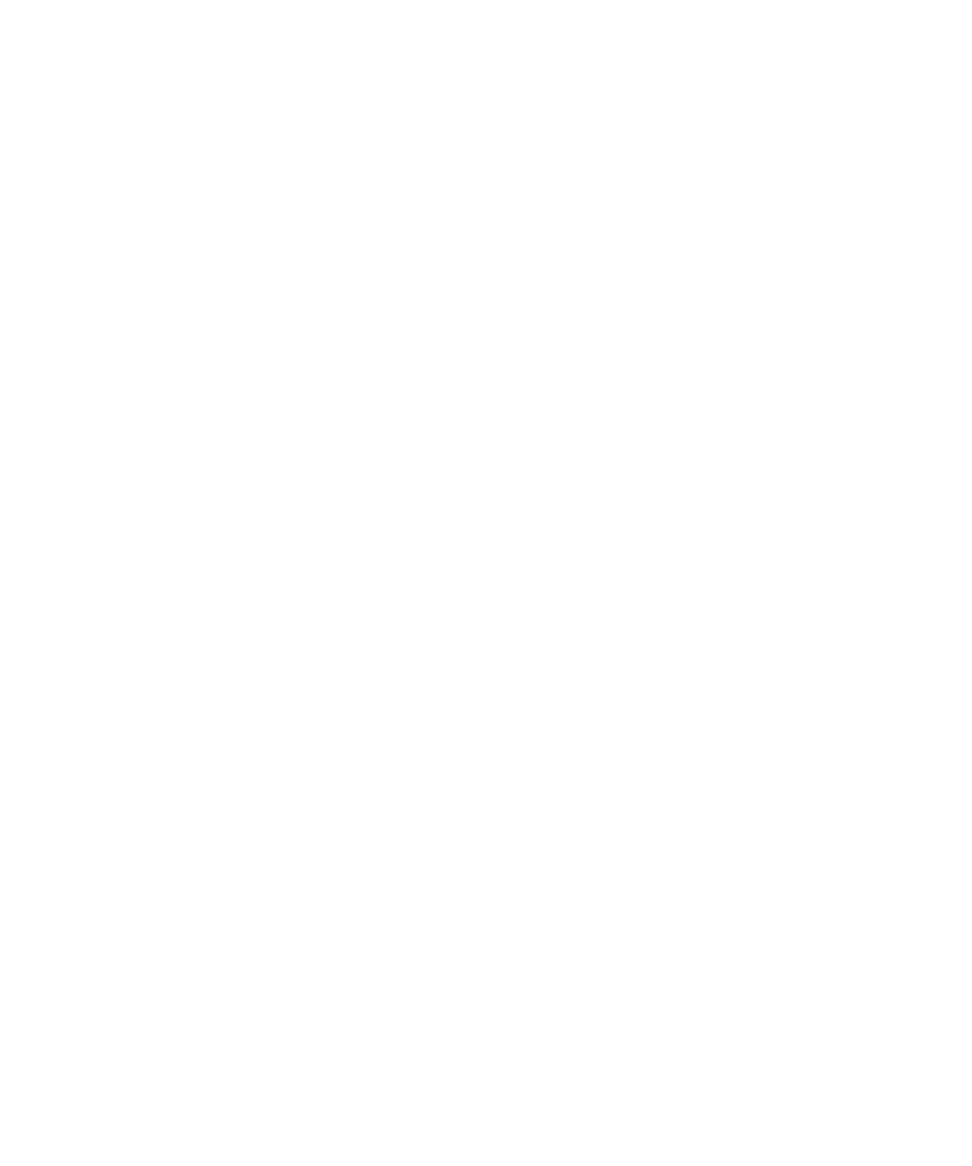
IBM Lotus Notes native encrypted messages
About IBM Lotus Notes native encrypted messages
If your email account is associated with a BlackBerry® Enterprise Server that supports this feature, you can read messages on your BlackBerry
device that are sent using IBM® Lotus Notes® native encryption. You might also be able to send, forward, or reply to messages using IBM Lotus
Notes native encryption.
User Guide
Messages
83
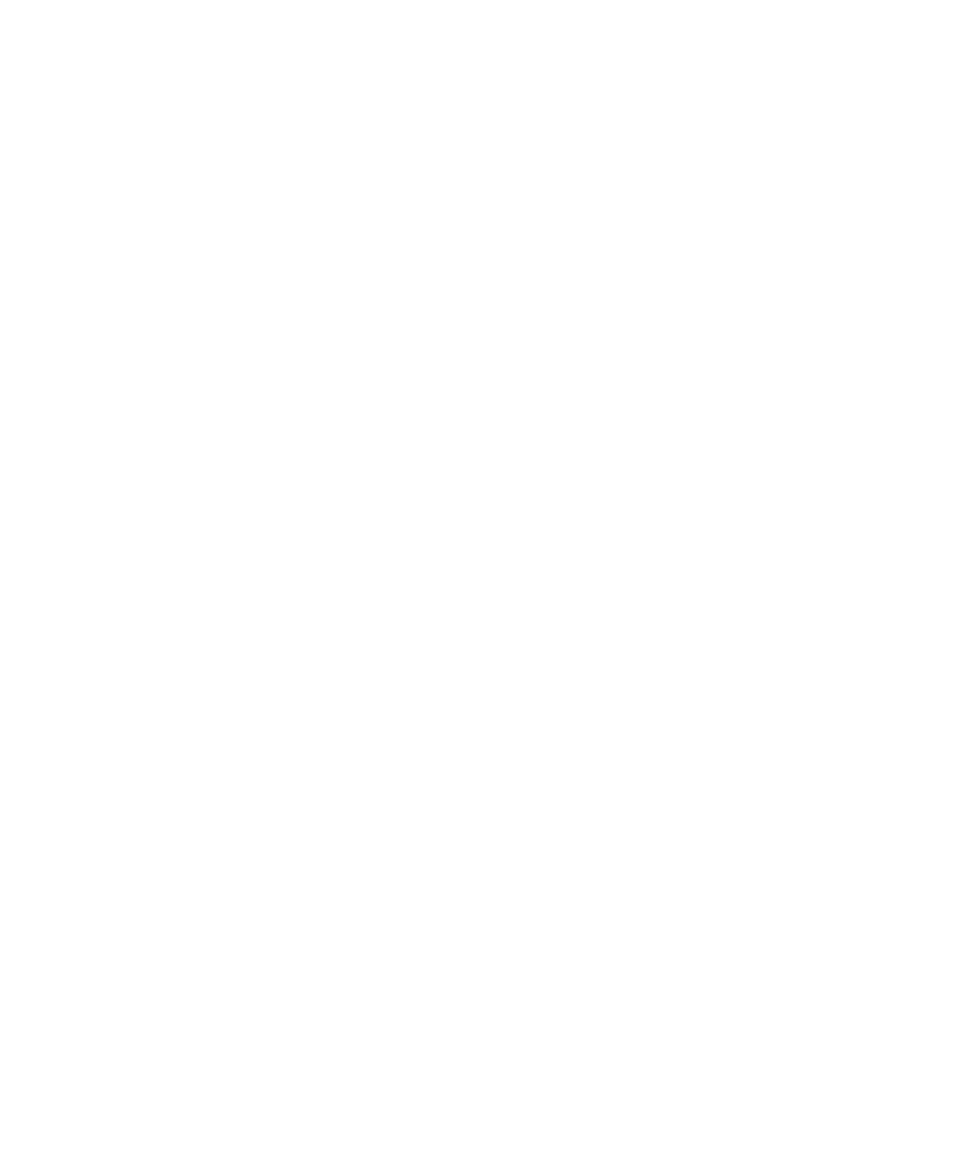
Before you can send or receive IBM Lotus Notes native encrypted messages, you must import your IBM Lotus Notes ID file using Lotus® iNotes®
(previously known as IBM® Lotus® Domino® Web Access) or using the BlackBerry® Desktop Manager. For more information about importing
your IBM Lotus Notes ID file using the BlackBerry Desktop Manager, see the online help that is available in the BlackBerry Desktop Manager.
When sending or receiving IBM Lotus Notes native encrypted messages, you might be prompted to type your IBM Lotus Notes ID password.
Prerequisites: IBM Lotus Notes native encryption
•
Your BlackBerry® device must be associated with an email account that uses a BlackBerry® Enterprise Server for IBM® Lotus®
Domino®.
•
Your computer must be running IBM® Lotus Notes® version 7.0 or later with an email account on an IBM Lotus Domino server version 7.0
or later.
•
You must import your IBM Lotus Notes ID file using Lotus® iNotes® (previously known as IBM® Lotus® Domino® Web Access), or using
the BlackBerry® Desktop Manager.
Encrypt a message using IBM Lotus Notes native encryption
1.
When composing, forwarding or replying to a message, change the Encoding field to Lotus Notes Encryption.
2. If you are prompted, type your IBM® Lotus Notes® ID password.